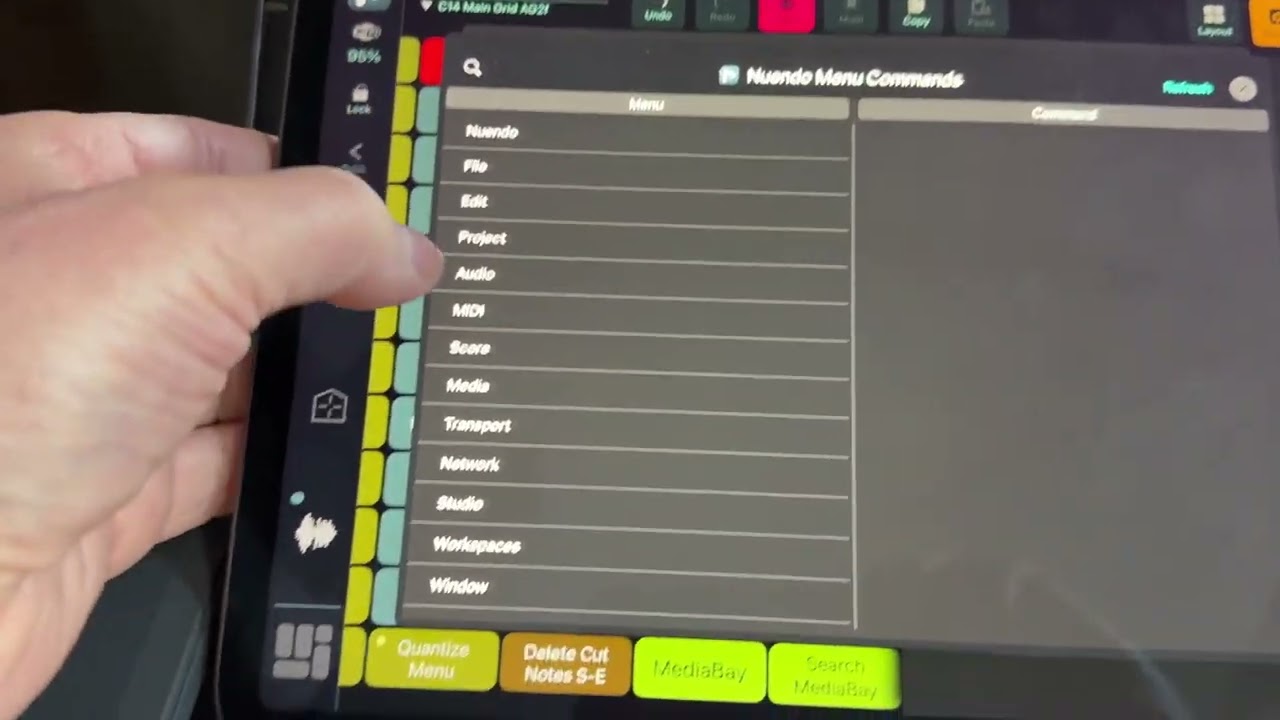1. Summary/Title
I’m trying to add a menu command as I select from the menu list that MG quits
2. Steps to Reproduce
select Menu for a MG Button, click the menu list , select project , elect
- Step 1:open Neundo
- Step 2 create a button in MG
- Step 3: add a menu function in MG for Nuendo
- step 4 . select project (from the menu list)
- step 5 click the “add track”
3. Expected Result
you can add a track type
4. Actual Result
MG quits 100% of the time
5. Screenshots or Video (if applicable)
iPad Pro / MBP Pro Max / both with latest Mac OS
7. Additional Notes
Any other relevant information.
any update on this ? I have found most functions from the project menu quit MG ?!
Thx
Andy
Hi Andy - we have added some improvements in MGP 1.6.14 to be released this week. Let’s wait and see if it helps. We can’t replicate this crash on our test systems - however, we got some logs and we have implemented some changes in MGP 1.6.14.
1 Like
I’ll definitely check 1.6.14 when it’s released, but can I doublecheck that you are actually opening the add track menu item? Lots of the menu items do work but that one crashes 100% of the time for me.
Andy
I’ve just checked with Cubase 14 and it has the same crash
As mentioned, that works fine on our test systems either in MGP 1.6.13 and the upcoming 1.6.14. But we have implemented some improvements - let’s wait a few days.
1 Like
So I’ve just updated to the next version, unfortunately it’s exactly the same with Cubase and Nuendo. Is there any kind of the Buggy I need to do because I obviously can’t access certain menu items?
I have tried removing the preferences Cubase and starting with the default this also crashes
Okay, so I’ve narrowed it down and any menu function that is 2 deep quit MGP so anything with a >
I’m trying to compare the menu command list in Safari to see if that has the same problem and all I get is refreshing the command list when I try and access it. And it never seems to load.
I’m not sure how longit should take, but it did eventually load after about four attempts, I’ve created a new user on my Mac, gone to the Finder with the new user account and tried to add a menu command to the Finder using a different iPad and I still get the same quit
I’ve just installed MetaServer on my wife’s MacBook Air M2 . I get the same crash MGP just quits, I was using the Finder and try to load a menu command deeper than the top level.
Andy
I am happy to work on this , what ever is needed , but I have 3 iPads and have tried 2 laptops and 2 user accounts . so I really can’t not work out what is could be my end ?
Thx
Andy
Let’s wait for 1.6.14 to be released on Monday - and we will take it from there.
Okay, so the good news is the menus are now working with the new build, but unfortunately its only working on one of my two iPads that I use, I’m testing Nuendo and Cubase 15 , for some reason, the second iPad thinks it is Nuendo 14 even though I don’t have that version installed anymore.
I don’t seem to be able to get the iPad to forget or re-scan the app. It’s creating a list of the menu items but for N14.
I’ve ended up removing MGP from the iPad which is showing the wrong App and starting over, now the problem is all I get is refreshing the main command list and it never seems to finish
I’ve just set up my third iPad which I don’t usually use with MGP and that has worked immediately so I just got one iPad with a problem and I don’t know if there’s a way to reset it other than delete MGP
thx
Andy
So I’m not quite sure how but by deleting MGP reinstalling about four or five times, I eventually got everything working on the second iPad.