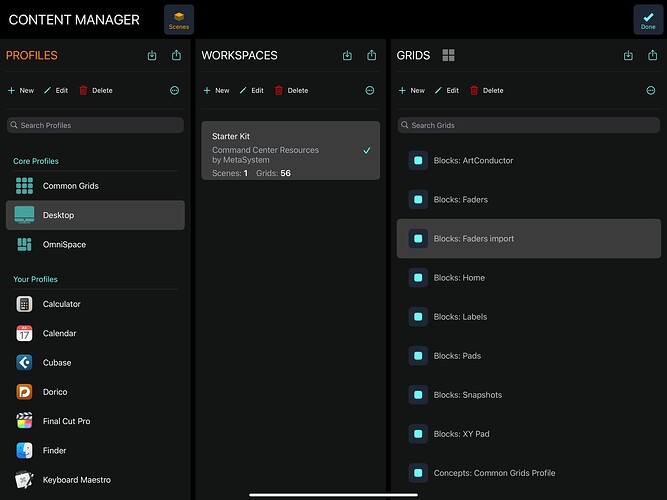So glad to hear it :-). You have access to send 5-8 on the secondary grid - just tap the scene icon to switch between these two grids. For the moment, we are limited to 8 inserts - we will investigate this after we cope with the hell with Cubase MIDI Remote integration on Windows.
When I try to use a “gesture pad” (I think it’s called?) I get a warning “Object Locked: Upgrade to Premium”. How do I resolve this so I can use the Cubase Selected Channel grid?
(Side note: I’ve already purchased the “Pro” version of Meta Grid Pro for $30 on the App Store, and there are no “grid” add-ons available in the Content Manager.)
I’m afraid that is an add on feature beyond Pro, same as XY pad and the keyboard, you can use all features included in Pro.
Thanks. But how do I purchase the feature (or the XY pad or keyboard)? I can’t find these “features” for sale anywhere. Or must I subscribe to Premium? Is there a page (on the web) that explains everything included in Premium?
It is from within the app and not the website, don’t have the iPad near me now but go to content manager and look there.
@azarius You are on the “Legacy Premium” plan - at this time some grid objects like the gesture pad were paid add-ons. We have migrated to the subscription model where all the grid objects are part of subscriptions. However, per the demand, the Add-Ons will be restored for “Legacy Premium” users in MGP 1.6.8 to be released tomorrow.
I still cannot find where to purchase the XY pad, gesture pad, and Faders add-ons (and whatever else might be available)! Ugh, why is this so hard? Just take my money already and give me them! ![]()
Where should I be looking?
I’m on the latest version of the iPad app - 1.6.9 released 2 days ago in the US.
Are you on the new subscription or early adopter? If you are an early adopter, go to Settings and select Add-Ons. If you are on the new subscriptions, the xypads and other grid objects previously available as add-ons are included in the subscription.
We are redesigning Presets/Add Ons flow - it will be much more intuitive in MGP 1.6.x release cycle.